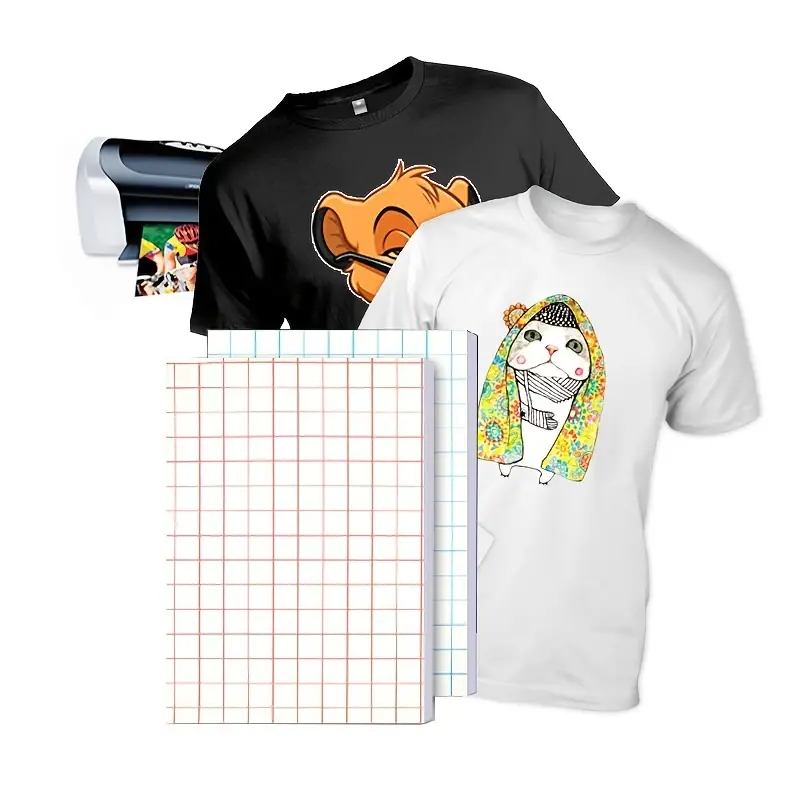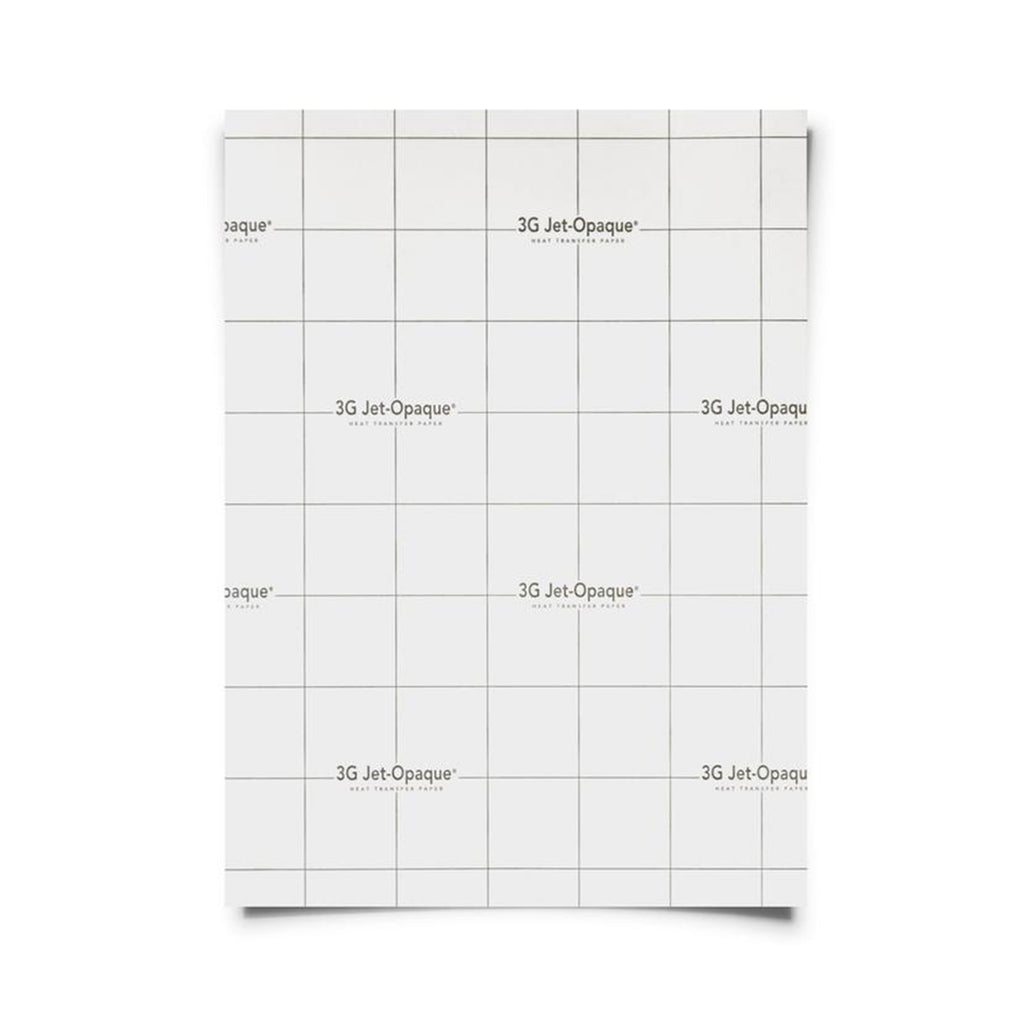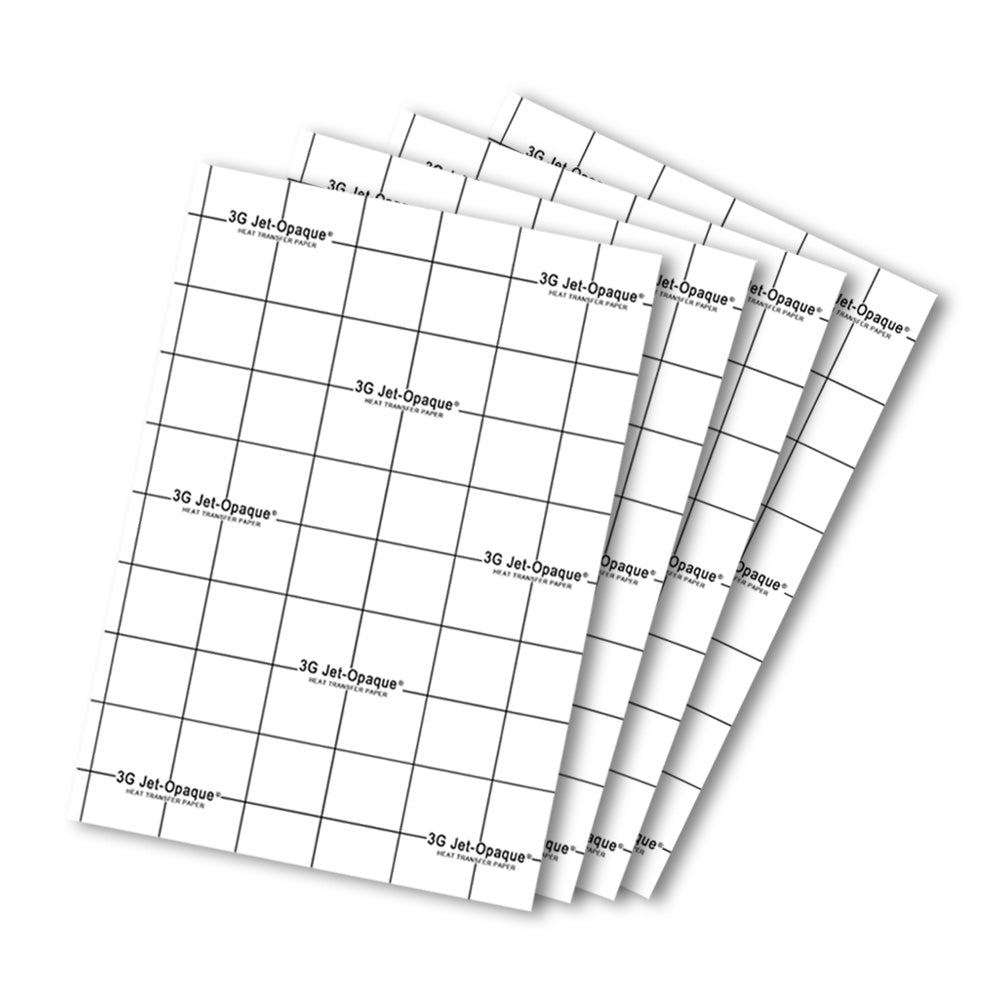
Jet Pro - Printable HTV for Dark Colors – 4:19 Crafters
Jet-Opaque II Inkjet Transfer Paper 2 sizes 8.5x11 and 11x17 Inkjet printable transfer paper intended for use on dark fabrics. Contains an opaque layer to hide the color of the substrate. This product adheres to cotton, poly-cotton blends and leather.*This product can be used with a hand iron, a heat press is NOT requi
Jet-Opaque II Inkjet Transfer Paper 2 sizes 8.5x11 and 11x17
Inkjet printable transfer paper intended for use on dark fabrics. Contains an opaque layer to hide the color of the substrate. This product adheres to cotton, poly-cotton blends and leather.*This product can be used with a hand iron, a heat press is NOT required.** We also offer inkjet transfer paper for use on light color fabrics.JET-OPAQUE® II transfer papers are designed for the ink jet heat transfer printing of photos and images to dark colored T-shirts, sweatshirts, mouse pads, puzzles and leather goods. Made by Neenah Paper.JET-OPAQUE® II transfer papers can be used for the following materials:Recommended for dark colored fabrics. Applies to cotton, cotton/polyester blends and leather. Choose garments that have a tight weave. This is particularly important when transferring to sweatshirts. Note: Dark colored polyester and nylon are not recommended because the dye may migrate into the transfer.Application Instructions:HEAT PRESS INSTRUCTIONPrinting Instructions:Print image right reading on the coated side of the paper.Trim away the areas of the transfer that have not been printed on if desired.Peel the paper backing from the transfer film.Pre-Transferring Instructions:Prepare the substrate by ensuring the surface is clean, dry and wrinkle free.Transferring Instructions:Place the Heat Transfer Paper on top of garment with image facing up (right reading to you).Completely cover the image with ironing sheet.Cover ironing sheet with a spare piece of cloth.Press 30 seconds @ 350°F using medium/heavy pressure.Peel away ironing sheet once cold in a smooth even motion.HAND IRONING INSTRUCTIONSPrinting Instructions:Print right reading image on the coated side of the paper (NO mirroring/reversing of the image).Trim away the areas of the transfer that have not been printed on if desired.Peel the paper backing from the transfer film.Pre-Transferring Instructions:Preheat iron to highest setting – do NOT use steam (empty all water).Iron on a SMOOTH HARD surface; do NOT use an ironing board.Place a pillowcase on the surface and iron the pillowcase removing any wrinkles.Place substrate on pillowcase and iron it to remove wrinkles.Transferring Instructions:Place image on top of garment with image facing up (right reading to you).Completely cover the image with ironing sheet.Using 2 hands, using heavy pressure slide the iron up and down (vertically) over the entire image for 90 seconds, then repeat going from left to right (horizontally) for 90 seconds.irondirection.jpgPeel the ironing sheet off the image approximately 2 minutes after completion of ironing.*for smaller transfers one-half or less, the ironing time is reduced to ironing vertically 45 seconds and horizontally 45 seconds. If the transfer area is smaller than the iron, iron for 30 seconds with heavy pressure.Washing Instructions:Turn garment inside out and wash in cold water using a mild detergent. Do not use bleach. Dry on low-heat setting. Do not iron directly on the transferred area. IMPORTANT: Heat presses vary in accuracy. The sellers and manufactures maximum obligation shall be to replace any paper that has proven to be defective.Storage:Store unused transfer sheets in a cool dry place. Keep them sealed in the zip lock sleeve that they came in to protect them from moisture and dirt.Test Application:As with all transfers, always perform a test application on the intended garment before going into production.
A-SUB PRO Dark T-Shirt Transfer Paper for Inkjet Printer and most cutting machines. It can work on both dark/black color and light/white color
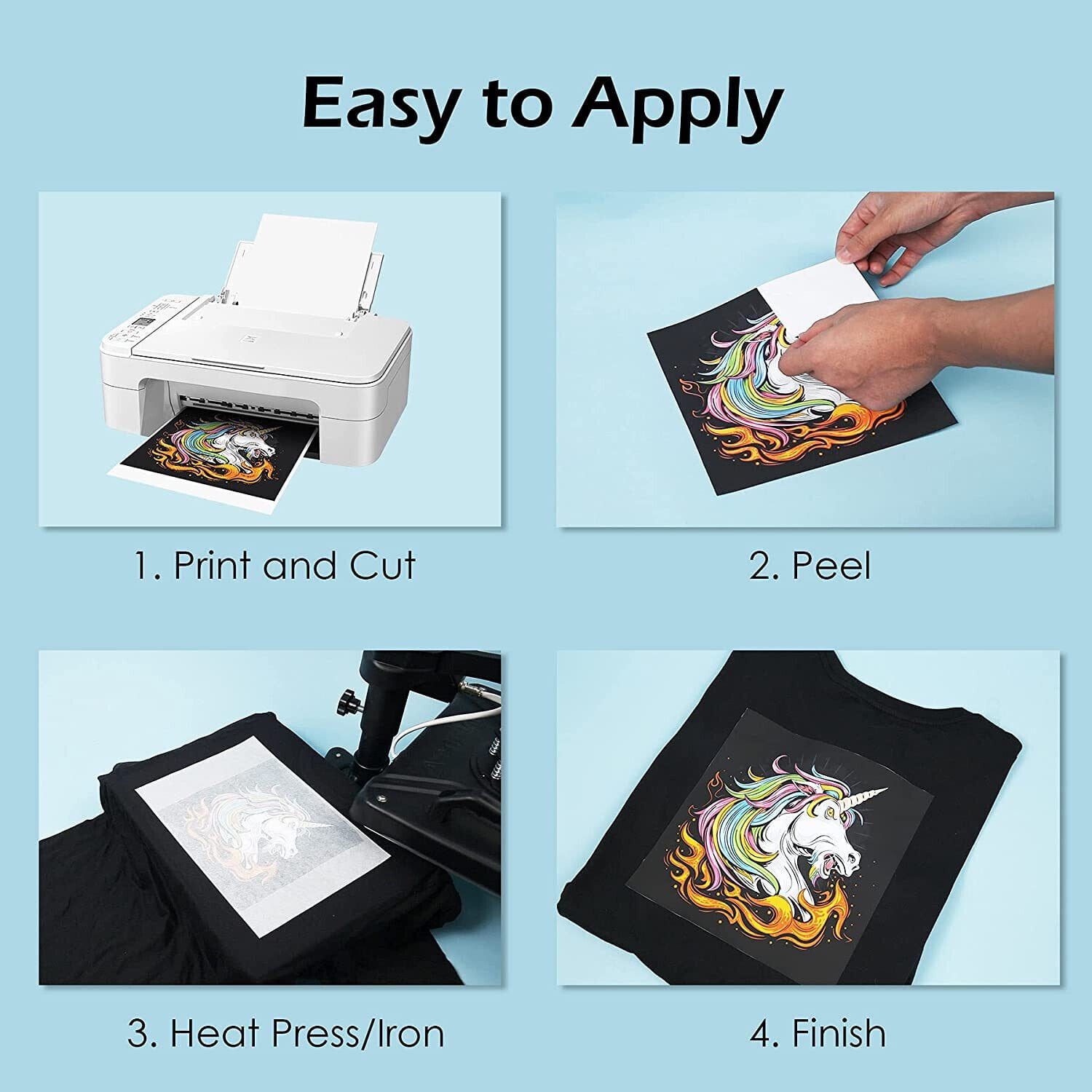
A-SUB Pro Inkjet Iron-on Dark Transfer Paper for Fabrics 8.5x11 25 Sheets, Printable Heat Transfer Vinyl Paper for Dark/Black T-Shirts Work with
A-SUB PRO Dark T-Shirt Transfer Paper for Inkjet Printer and most cutting machines. It can work on both dark/black color and light/white color
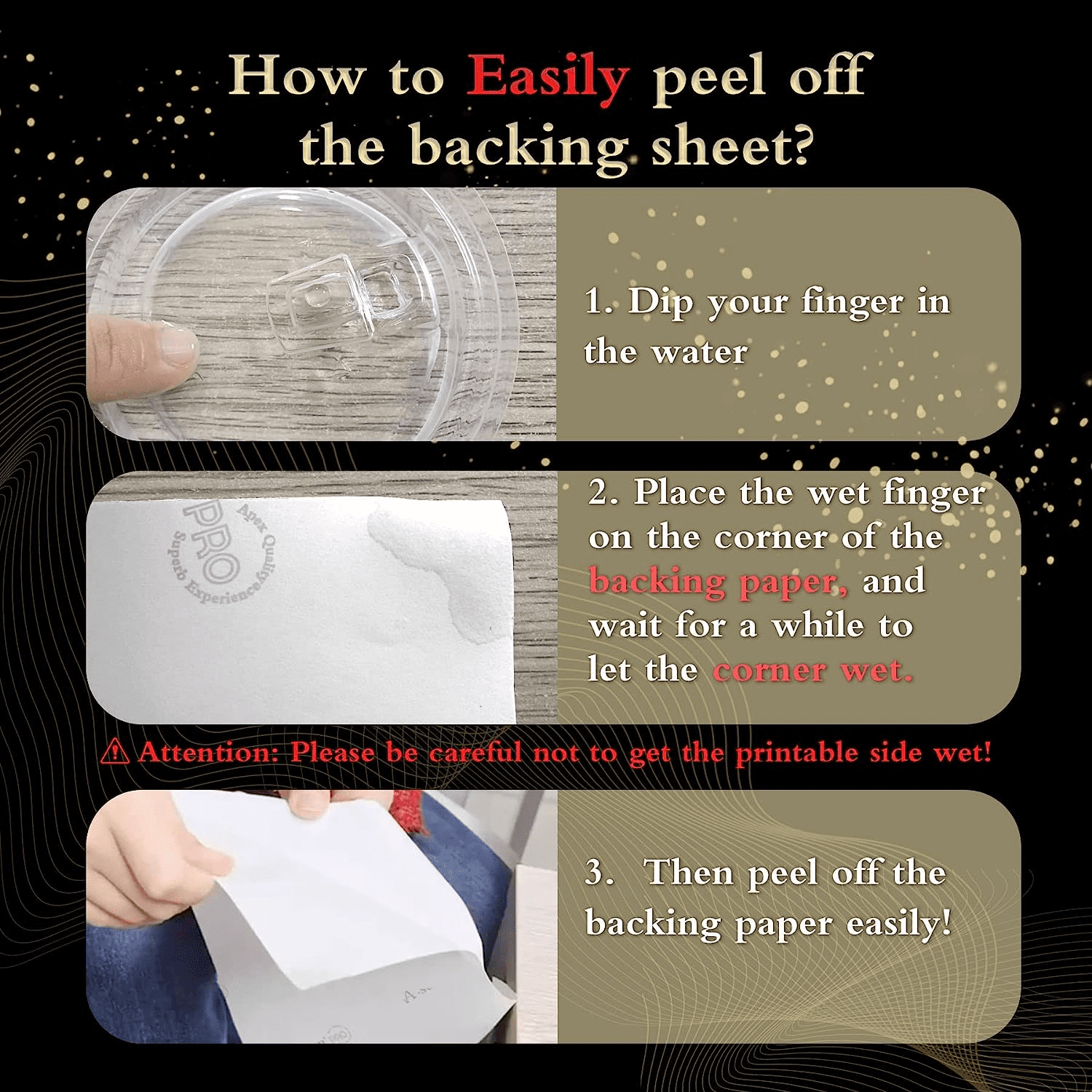
A-SUB Pro Inkjet Iron-on Dark Transfer Paper for Fabrics 8.5x11 25 Sheets, Printable Heat Transfer Vinyl Paper for Dark/Black T-Shirts Work with

13 x 19 Neenah JET-PRO Soft
Inkjet Printable HTV for Darks: Silhouette Studio Trick to Avoid a

HTV – 4:19 Crafters
Create iron-on transfers using ordinary clothes, iron, ink jet printer and most software For use on white or light fabrics. Commercial Grade Transfer

IRON ON HEAT TRANSFER PAPER JET-PRO SS SOFSTRETCH 13 x 19 CUSTOM PACK 50 SHEETS

HTVRONT HTV Vinyl Rolls Heat Transfer Vinyl - 12 inch x 8ft Black HTV Vinyl for Shirts, Iron on Vinyl for Cricut & Cameo - Easy to Cut & Weed for Heat

Specialty HTV – The Craft Hut SCS

Heat Transfer Paper -All Inkjet Paper — Tagged Sheet Size: 13 x
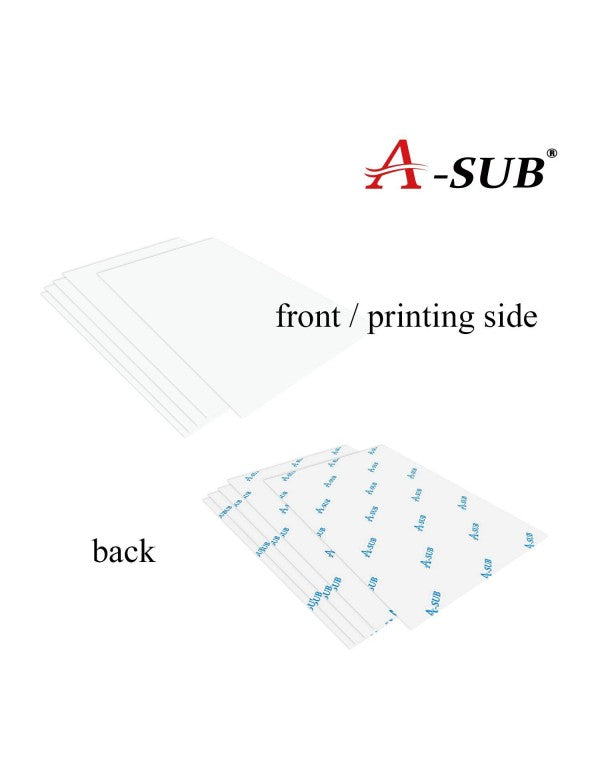
A-sub Inkjet Printable Iron on Heat Transfer Paper for Dark Fabrics, 20 Sheets 8.5x11 inch, Make Custom T Shirts, Totes, Bags

A-sub Inkjet Printable Iron on Heat Transfer Paper for Dark Fabrics, 20 Sheets 8.5x11 inch, Make Custom T Shirts, Totes, Bags

Pro-Line Racing 1/10 Pre-Cut Flo-Tek Fusion Tough-Color Black Body